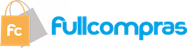Estación de acoplamiento Dell WD19 de 130 W (con suministro de energía de 90 W) USB-C, HDMI, DisplayPort dual, negro
- Marca: Dell
- Código de Producto: B07SFYV111
-Ports: 1x USB-C 3.1 (Gen 2), 1x USB-A 3.1 (Gen 1 with PowerShare), 2x USB-A 3.1 (Gen 1), 1x combo Audio/ headset, 1x audio Out
-Ports: 2x DisplayPort 1.4, 1x HDMI 2.0B, 1x USB-C Multifunction DisplayPort, 1x Gigabit Ethernet RJ45
-Power: power adapter 130 watt AC 120/230 V (50/60 Hz). docking interface: USB-C
-Dimensions: 8.1 x 3.5 x 1.1 inches. Weight: 20.63 oz
-See description for important compatibility information
Dell dock – WD19 130W. Boost your PC’s power on the world’s most powerful and first modular USB-C dock with a future-ready design. Recommended and compatible systems: Latitude Series: 3301, 3390, 3400, 3490, 3500, 3590, 5280, 5285, 5290, 5300, 5400, 5401, 5480, 5490, 5500, 5501, 5580, 5590, 7200, 7280, 7285, 7300, 7380, 7389, 7390, 7400, 7480, 7490. Rugged Series: 5420, 5424, 7424. Xps series: 9360, 9365, 9370, 9380. Note: This docking station includes a 130W power adapter, but only delivers 90W of power to the laptop due to the power requirements of the dock itself. Built for the future. Mix and match: evolve as your needs change with our most versatile dock. The future-ready design lets you swap out modules with ease If you need to do field replacements or upgrade your systems. Ultimate connectivity: USB-C connectivity makes it easier than ever to deliver power, data, audio and video in one convenient cable, No matter what system You use. Clean and clutter-free: stay productive by mounting your dock behind your monitor or under your desk with the optional, secure VESA mount, that offers Complete flexibility With the built-in one-meter cable. Information in a flash: with data transfer speeds of up to 10gbps, you can stay productive when connected to all your devices. Optimize your workspace. Smooth and seamless: work without disruptions utilizing a single firmware on our most manageable docks ever. Plus, with Dell Client command Suite and Microsoft system Center configuration Manager, you can quickly and easily update your firmware without rebooting your dock. Secure Manageability: keep your information safe with Mac address pass-thru and remote port-disablement. Plus, with features like PXE Boot, wake-on-lan and more, It’s easier than ever to stay.
-Ports: 2x DisplayPort 1.4, 1x HDMI 2.0B, 1x USB-C Multifunction DisplayPort, 1x Gigabit Ethernet RJ45
-Power: power adapter 130 watt AC 120/230 V (50/60 Hz). docking interface: USB-C
-Dimensions: 8.1 x 3.5 x 1.1 inches. Weight: 20.63 oz
-See description for important compatibility information
Dell dock – WD19 130W. Boost your PC’s power on the world’s most powerful and first modular USB-C dock with a future-ready design. Recommended and compatible systems: Latitude Series: 3301, 3390, 3400, 3490, 3500, 3590, 5280, 5285, 5290, 5300, 5400, 5401, 5480, 5490, 5500, 5501, 5580, 5590, 7200, 7280, 7285, 7300, 7380, 7389, 7390, 7400, 7480, 7490. Rugged Series: 5420, 5424, 7424. Xps series: 9360, 9365, 9370, 9380. Note: This docking station includes a 130W power adapter, but only delivers 90W of power to the laptop due to the power requirements of the dock itself. Built for the future. Mix and match: evolve as your needs change with our most versatile dock. The future-ready design lets you swap out modules with ease If you need to do field replacements or upgrade your systems. Ultimate connectivity: USB-C connectivity makes it easier than ever to deliver power, data, audio and video in one convenient cable, No matter what system You use. Clean and clutter-free: stay productive by mounting your dock behind your monitor or under your desk with the optional, secure VESA mount, that offers Complete flexibility With the built-in one-meter cable. Information in a flash: with data transfer speeds of up to 10gbps, you can stay productive when connected to all your devices. Optimize your workspace. Smooth and seamless: work without disruptions utilizing a single firmware on our most manageable docks ever. Plus, with Dell Client command Suite and Microsoft system Center configuration Manager, you can quickly and easily update your firmware without rebooting your dock. Secure Manageability: keep your information safe with Mac address pass-thru and remote port-disablement. Plus, with features like PXE Boot, wake-on-lan and more, It’s easier than ever to stay.