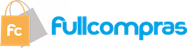Adaptador de teclado / mouse móvil IOGEAR KeyMander 2 para dispositivos móviles (GE1337M)
- Marca: Iogear
- Código de Producto: B08VJLZ8J3
-Use a keyboard and mouse in place of your fingers or controller on iPad/iPhone/Apple TV
-Supports iOS Remote Play with PS4 and Xbox One
-Use a keyboard & mouse with apps for email, messaging, drawing, etc.
-Play FPS (First Person Shooter) and TPS (Third Person Shooter) games like Fortnite and Call of Duty Mobile with increased speed and accuracy
-Supports both Keyboard/Mouse mode and Controller mode
Kaliber Gaming by IOGEAR KeyMander 2 Mobile Keyboard/Mouse Adapter for Mobile Devices offers gamers the ability to use a keyboard and mouse on any iPhone, iPad or Apple TV device with the latest Apple Arcade games, Google® Stadia™ games, and App Store apps.Play popular mobile titles like first person shooters (FPS) Call of Duty® or Fortnite™ or MOBA classics like League of Legends: Wild Rift, Genshin Impact and others with your keyboard and mouse. Dominate the leaderboards with increased accuracy, speed and functionality over traditional touch controls. With KeyMander 2 Mobile, play over 1000-plus mobile and cloud-based games with your favorite keyboard and mouse whether the game supports it or not. Access the Apple Arcade or Google Stadia game library via your device and take out the competition with the added edge of superior keyboard and mouse functionality.Own a Sony® PlayStation™ or Microsoft® Xbox™ console, access your game system via the iOS Remote Play app and dominate with your KeyMander Mobile, keyboard and mouse on the latest remote-streaming console titles. Take to the cloud with your killer keyboard and mouse skills on your favorite Apple device with popular cloud streaming services like Google Stadia and Xbox Game Pass Ultimate to play popular game console and PC titles with your keyboard and mouse on your favorite iPhone, iPad and Apple TV device. Download and access game-tested game title profiles to instantly jump into the latest games with your keyboard and mouse. Use the K2 Mobile app to make adjustments on-the-fly to customize the gaming experience to dominate the competition across online and offline modes.Use a KeyMander 2 Mobile and your keyboard & mouse to transform the Apple TV into a gaming center using a popular cloud-based gaming subscription service like Google Stadia.Play the latest PC and console titles from popular game cloud streaming services like Stadia and Xbox Game Pass Ultimate or access the 1,000-plus Apple Arcade titles from your Apple TV from the comfort of you own home. *** Eliminate the need to connect a PC or game console to your home theater setup and play your way to dominate the leaderboards in the latest single player and multiplayer games.Take advantage of Apple AirPlay® on your iPad or iPhone to play on any AirPlay-enabled big screen device like popular smart TVs or streaming boxes like Roku. ***Setup is fast and straightforward – simply connect the Keymander Mobile adapter to your iPhone, iPad or Apple TV, sync with the Keymander 2 app and follow the prompts to get into the action and climb the leaderboards.Ramp up your productivity with a keyboard and mouse with apps for email, messaging, drawing, and other apps that don’t officially support keyboard and mouse functionality.
-Supports iOS Remote Play with PS4 and Xbox One
-Use a keyboard & mouse with apps for email, messaging, drawing, etc.
-Play FPS (First Person Shooter) and TPS (Third Person Shooter) games like Fortnite and Call of Duty Mobile with increased speed and accuracy
-Supports both Keyboard/Mouse mode and Controller mode
Kaliber Gaming by IOGEAR KeyMander 2 Mobile Keyboard/Mouse Adapter for Mobile Devices offers gamers the ability to use a keyboard and mouse on any iPhone, iPad or Apple TV device with the latest Apple Arcade games, Google® Stadia™ games, and App Store apps.Play popular mobile titles like first person shooters (FPS) Call of Duty® or Fortnite™ or MOBA classics like League of Legends: Wild Rift, Genshin Impact and others with your keyboard and mouse. Dominate the leaderboards with increased accuracy, speed and functionality over traditional touch controls. With KeyMander 2 Mobile, play over 1000-plus mobile and cloud-based games with your favorite keyboard and mouse whether the game supports it or not. Access the Apple Arcade or Google Stadia game library via your device and take out the competition with the added edge of superior keyboard and mouse functionality.Own a Sony® PlayStation™ or Microsoft® Xbox™ console, access your game system via the iOS Remote Play app and dominate with your KeyMander Mobile, keyboard and mouse on the latest remote-streaming console titles. Take to the cloud with your killer keyboard and mouse skills on your favorite Apple device with popular cloud streaming services like Google Stadia and Xbox Game Pass Ultimate to play popular game console and PC titles with your keyboard and mouse on your favorite iPhone, iPad and Apple TV device. Download and access game-tested game title profiles to instantly jump into the latest games with your keyboard and mouse. Use the K2 Mobile app to make adjustments on-the-fly to customize the gaming experience to dominate the competition across online and offline modes.Use a KeyMander 2 Mobile and your keyboard & mouse to transform the Apple TV into a gaming center using a popular cloud-based gaming subscription service like Google Stadia.Play the latest PC and console titles from popular game cloud streaming services like Stadia and Xbox Game Pass Ultimate or access the 1,000-plus Apple Arcade titles from your Apple TV from the comfort of you own home. *** Eliminate the need to connect a PC or game console to your home theater setup and play your way to dominate the leaderboards in the latest single player and multiplayer games.Take advantage of Apple AirPlay® on your iPad or iPhone to play on any AirPlay-enabled big screen device like popular smart TVs or streaming boxes like Roku. ***Setup is fast and straightforward – simply connect the Keymander Mobile adapter to your iPhone, iPad or Apple TV, sync with the Keymander 2 app and follow the prompts to get into the action and climb the leaderboards.Ramp up your productivity with a keyboard and mouse with apps for email, messaging, drawing, and other apps that don’t officially support keyboard and mouse functionality.