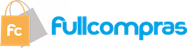-Compatible with Artspira: Import and save up to 20 printing images easily with the Artspira app. With access to printing patterns and designs, plus the ability to convert images into poster-style drawings, Artspira will have you creating on the go
-Create in Artspira: To start using the Brother Sublimation Printer, you must first download the Artspira app. Once in Artspira, you can access over 100 sublimation designs, stylistic photo authentic images, and more.
-Make readymade clothes all yours: Use the Brother Sublimation Printer for your next DIY Project. It's as easy as creating your design on Artspira, transferring it, printing, heat pressing, and finishing. Heat press required-additional purchase necessary
-Fast printing speeds: With fast printing speeds, you can quickly show off your custom project in vibrant color
-Brother Reliability: Brother’s reputation for creating first-rate, high-quality products continues with the Brother Sublimation Printer
-This product is intended for sale only in the US at 120 volts, and any other use or sale may void the warranty.
Unleash your inner bold and bloom-tiful creativity with the Brother Sublimation Printer. The Brother Sublimation Printer is ideal for any maker, artist, or designer as it allows you to create vibrant color projects such as tee shirts, tote bags, ceramic mugs, metal tumblers, coasters and more using Artspira*, Brother’s editing and design app. Once you design in Artspira*, you can quickly transfer your creations to your Brother Sublimation Printer and print high-quality, vibrant color designs. How does sublimation printing work? Sublimation printing prints your graphic onto a sheet of sublimation paper. Then, you use a heat press to transfer the design from the paper onto your product. Dye sublimation printing is a technique that uses heat to transfer images onto sublimation surfaces like shirts, hats, jackets, awards, mugs, mousepads, home decor, tumblers, and coasters (for best results, use materials that have polyester, or a polymer coating. Try to avoid natural fibers and materials/fabrics). Create custom projects for birthdays, celebrations, and inviting home decor. With the Brother Sublimation Printer, your imagination, and Artspira*, creating personalized pieces in vibrant color with exceptional print quality is fun. To start using the Brother Sublimation Printer, first download the Artspira app*. Downloading and setting up Artspira is easy! Access the app store, download the app, create an account, and connect your machine. Once in the Artspira app, you can access over 100 sublimation designs, stylistic photo authentic images, and more! Don’t want to use the app? No problem, access the print driver here to be able to print from your desktop. (https://support.brother.com/g/b/downloadtop.aspx?c=us&lang=en&prod=hf_sp1eus) Engineered to work seamlessly with your Brother Sublimation Printer, four Brother Genuine Ink cartridges are included (Black Sublimation Ink (SP01BKS), Yellow Sublimation Ink (SP01YS), Magenta Sublimation Ink (SP01MS), Cyan Sublimation Ink (SP01CS)), and administer superior print quality and performance while delivering outstanding results. Excellent for ink saturation, Brother Genuine Sublimation Paper (SP01PL) is the go-to supply for your Brother Sublimation Printer. With a compact design (17.1" W x 13.5" D x 6.2" H), and a 2.7" Touch Panel, the Brother Sublimation Printer is ready to add another level of creativity for customers who want vibrant color transfers without having to spend big money on screen printing or competitor machines. And when paired with Artspira*, customers can access free designs and support! So, get ready to unleash your inner bold and bloom-tiful creativity with the Brother Sublimation Printer. Disclaimer: *Compatibility may vary by device and operating system. Requires connection to a wireless network.
-Create in Artspira: To start using the Brother Sublimation Printer, you must first download the Artspira app. Once in Artspira, you can access over 100 sublimation designs, stylistic photo authentic images, and more.
-Make readymade clothes all yours: Use the Brother Sublimation Printer for your next DIY Project. It's as easy as creating your design on Artspira, transferring it, printing, heat pressing, and finishing. Heat press required-additional purchase necessary
-Fast printing speeds: With fast printing speeds, you can quickly show off your custom project in vibrant color
-Brother Reliability: Brother’s reputation for creating first-rate, high-quality products continues with the Brother Sublimation Printer
-This product is intended for sale only in the US at 120 volts, and any other use or sale may void the warranty.
Unleash your inner bold and bloom-tiful creativity with the Brother Sublimation Printer. The Brother Sublimation Printer is ideal for any maker, artist, or designer as it allows you to create vibrant color projects such as tee shirts, tote bags, ceramic mugs, metal tumblers, coasters and more using Artspira*, Brother’s editing and design app. Once you design in Artspira*, you can quickly transfer your creations to your Brother Sublimation Printer and print high-quality, vibrant color designs. How does sublimation printing work? Sublimation printing prints your graphic onto a sheet of sublimation paper. Then, you use a heat press to transfer the design from the paper onto your product. Dye sublimation printing is a technique that uses heat to transfer images onto sublimation surfaces like shirts, hats, jackets, awards, mugs, mousepads, home decor, tumblers, and coasters (for best results, use materials that have polyester, or a polymer coating. Try to avoid natural fibers and materials/fabrics). Create custom projects for birthdays, celebrations, and inviting home decor. With the Brother Sublimation Printer, your imagination, and Artspira*, creating personalized pieces in vibrant color with exceptional print quality is fun. To start using the Brother Sublimation Printer, first download the Artspira app*. Downloading and setting up Artspira is easy! Access the app store, download the app, create an account, and connect your machine. Once in the Artspira app, you can access over 100 sublimation designs, stylistic photo authentic images, and more! Don’t want to use the app? No problem, access the print driver here to be able to print from your desktop. (https://support.brother.com/g/b/downloadtop.aspx?c=us&lang=en&prod=hf_sp1eus) Engineered to work seamlessly with your Brother Sublimation Printer, four Brother Genuine Ink cartridges are included (Black Sublimation Ink (SP01BKS), Yellow Sublimation Ink (SP01YS), Magenta Sublimation Ink (SP01MS), Cyan Sublimation Ink (SP01CS)), and administer superior print quality and performance while delivering outstanding results. Excellent for ink saturation, Brother Genuine Sublimation Paper (SP01PL) is the go-to supply for your Brother Sublimation Printer. With a compact design (17.1" W x 13.5" D x 6.2" H), and a 2.7" Touch Panel, the Brother Sublimation Printer is ready to add another level of creativity for customers who want vibrant color transfers without having to spend big money on screen printing or competitor machines. And when paired with Artspira*, customers can access free designs and support! So, get ready to unleash your inner bold and bloom-tiful creativity with the Brother Sublimation Printer. Disclaimer: *Compatibility may vary by device and operating system. Requires connection to a wireless network.